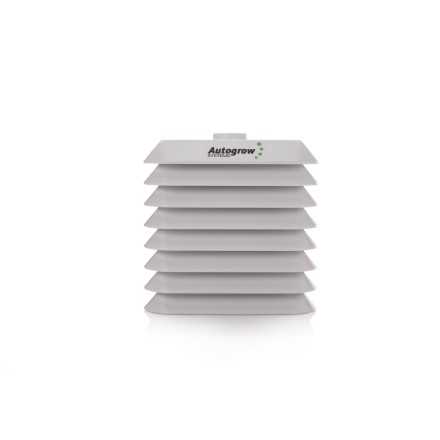We use cookies to make your experience better. To comply with the new e-Privacy directive, we need to ask for your consent to set the cookies. Learn more here.
Monitor and control your key parameters 24/7
Stabilise your reservoir conditions
Bluelab’s controllers and monitors will track your key parameters 24/7, ensuring that you always have the optimal conditions for nutrient uptake. Simply set your targets for pH and conductivity and let our equipment do the rest.
What’s more, our controllers will automatically adjust the pH and nutrient levels in your reservoir so that your parameters stay steady. In recirculating and recycled reservoirs, your pH and nutrient levels are constantly changing. That’s why it’s important to replenish consumed nutrients to maintain an optimal macro- and micro-nutrient balance.
When you keep pH, EC and temperature steady, you’ll end up with healthier plants, improving both yield and quality.
Multi-parameter precision
Fine-tune your reservoir pH and nutrients
All plants need the correct amount and composition of nutrients (food) in order to thrive. That’s why it’s important to track three fundamental measurements: pH, conductivity and temperature.
From a water chemistry perspective, these fundamentals impact your plants’ ability to access and absorb nutrients. While conductivity indicates the amount of food available to your plants, the pH determines whether your plants can absorb these nutrients. Temperature is equally important, as it affects plant structure and growth rate.
Our pens work in a variety of growing media, so whether you’re growing in soil or solution, you can take care of the fundamentals with our handheld pens.
Automate and optimise for complete peace of mind
Save time and effort with automation
Our fuss-free Bluelab monitors and controllers enable you to continuously monitor and maintain perfect pH and nutrient levels in your reservoir, allowing you to walk away with complete peace of mind knowing that your crops are in safe hands.
When you consistently track the fundamental parameters of nutrient uptake, you’ll be able to spot any fluctuations, allowing you to solve issues as and when they happen.
And, since there’s no need for any spot checks or manual adjustments, our monitors and controllers save you time and labour so that you can focus on growing healthier plants every single time.




Calibrating your Bluelab probes
Calibrate to ensure ongoing accuracy
You will need to calibrate your Bluelab monitor or controller’s pH probe to ensure its ongoing accuracy and to boost longevity. With Bluelab, this calibration process is quick and straightforward.
Start by cleaning your pH probe and then calibrate it to two pH points using Bluelab pH buffer solutions (pH 4.0 and 7.0). Your monitor or controller’s on-screen information will guide you through the process. Once complete, the calibration symbol will appear on your screen.
For conductivity and temperature, our probes are factory calibrated and will not need to be recalibrated. However, we do recommend that your clean your probes regularly.
Monitor and controller maintenance
How to clean your pH and conductivity probes
For maximum efficiency and accuracy, you should clean your monitor and controller’s probes on a regular basis. All our products come with detailed and easy-to-follow care instructions. What’s more, you can purchase our probe care kits, which contain everything you need to clean and maintain your conductivity and pH probes.
Our compact care kits contain probe cleaner, probe cleaning tools, calibration solutions, 2.77 EC conductivity standard solution and much more. Simply follow the step-by-step care guide that accompanies your digital controller or multi-parameter monitor. Remember to calibrate your pH probe every time you clean it.
Stay connected to your parameters
View your data remotely
If your Bluelab product has an orange stripe, this means that it’s part of our Connect range. This will allow you to stay connected to your parameters 24/7.
To connect, plug in a Connect Stick and download our free Connect software. Once installed on your computer, you can set up an account for you and your team members to use. All they need to do is download the free Bluelab Connect mobile app.
Not only will you be able to view the data being collected by your on-site devices and amend settings on your computer, you’ll also receive notifications of alarms and lockout status updates.